
In these modern times, listening to music is one of the favorite things to do of people in their leisure time. There are several songs on YouTube depending on your choice. This is the reason why many artists are being popular on YouTube because of the music impact on the audience. Creating unique music videos is not that easy, you need to exert an effort and time management. Especially you need to combine and balance the songs, beat, genre, and lyrics of the music video. That is why music visualizers are very important in creating one. That is why we decided to introduce 7 recommended free music visualizer. See the article below for further details and understandings:
Free Audio Visualizer You Must Use
VSDC Free Video EditorWinampMedia MonkeyRenderforest Music VisualizerVideoBoltVLC Media PlayerPotPlayer
VSDC Free Video Editor
If you are looking for a special tool that is convenient and also free to use, then VSDC Free Video Editor is the perfect choice for you. This program is a video editing app that offers different features, like creating and editing cools videos. Another good thing with this app, this video editing program can quickly convert video and audio files from different formats. Furthermore, this tool act as a free audio visualizer. To know how it works, see the steps below:
- Download the program using any browser.
- Click on “Add Object”, and select “Spectrum” then drag it on the timeline.
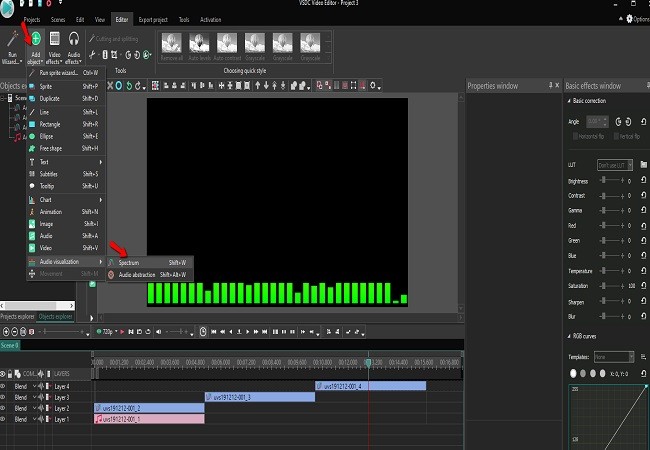
- Hit on the “Export Project” to save the file.
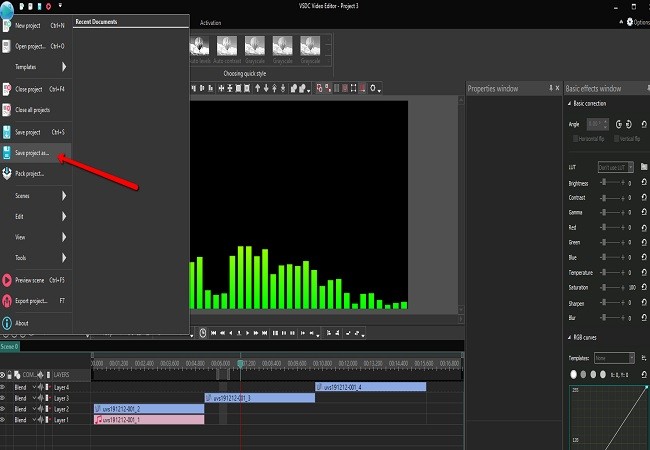
Winamp
The next tool that you can use is Winamp. This multi-functional app that you can use in converting audio formats, including MP3, MP2, WAV, Audio CD, etc. Hence, this app can be used as a playlist editor and offers variety of unique visualizations. The visualizations categorized such as Album Art, Wave, Battery, Bar, and Art. In short, this tool serves as an audio visualizer software. See the steps below to learn more about it:
- Log on to its site using any browser.
- Select “File” and hit on the “Play File” button.
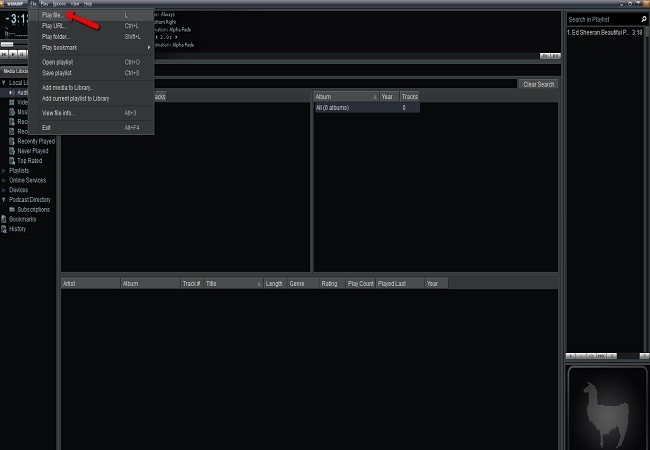
- To change the skin, tap on “View” and hit on the “Skin Settings”.
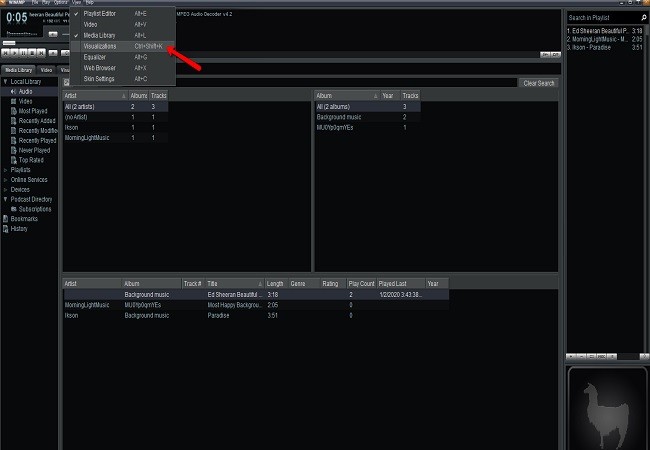
- To save the file, hit on the “Save Playlist” button.
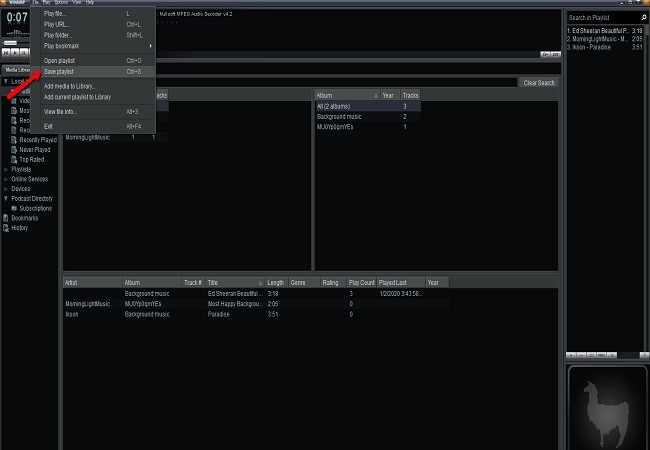
Media Monkey
Another useful tool that we have is Media Monkey. This amazing app offers varieties of features. This tool lets you edit your songs and manage 100,000+ music and video files. This tool also allows you to record CD’s, download music, movies, and podcasts. Additionally, this program is a free music visualizer maker. Refer to the steps below for further details.
- Download the program using any browser.
- To add a file, select on “File”, and tap on “Add/Rescan files to the Library”.
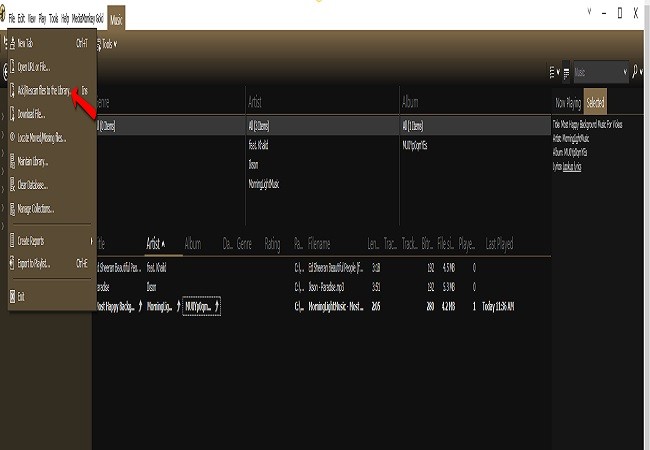
- To select visualizers, select “View” and hit on “Visualization”.
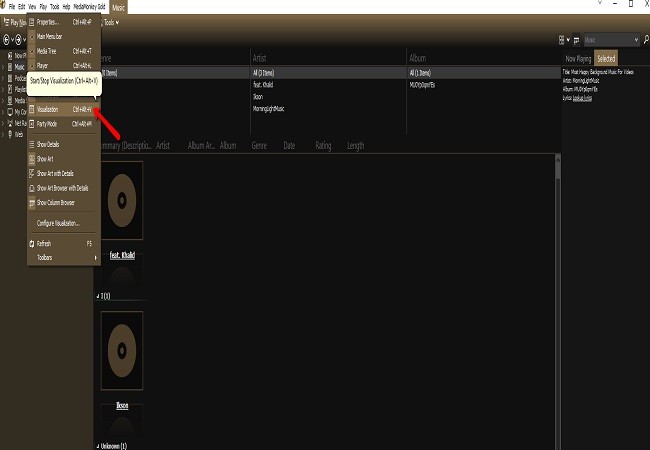
- To save the file, click on the “Export to Playlist” button.
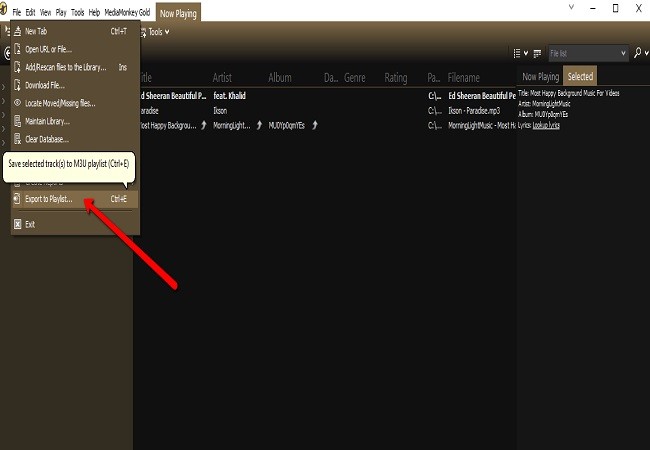
Renderforest Music Visualizer
Renderforest Music Visualizer is another amazing tool that you can make use of its convenient features because it offers various functions like picture-in-picture, double exposure, video in text effect, side by side and split-screen videos and green screen removal. This app also offers other editing features like converting various files and adding elements and effects on the video. Apparently, Renderforest Music Visualizer is another free online music visualizer that you can use that supports classic bars and lines. To see how it works, follow the steps below:
- Log on to its site and download the program.
- Select “Visualizations” and click on the “Create Now” button.
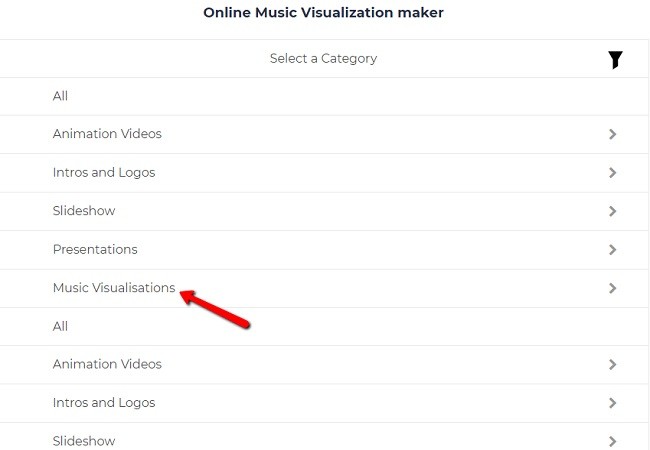
- Once done, hit on the “Preview” button and wait for the file to render.
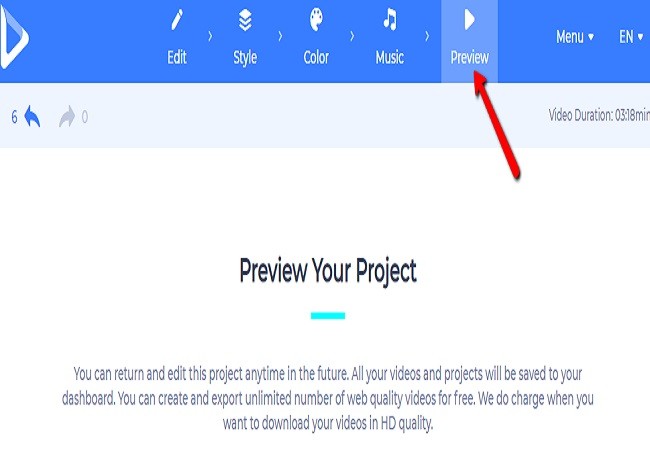
- Then select the “Publish” button to save the media.
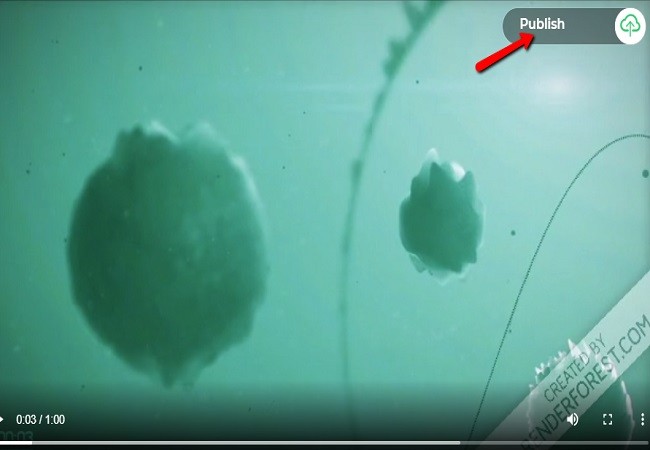
VideoBolt
This another tool that we have is VideoBolt. This tool has varieties of editing features. It allows you to source and customizes high-quality intro/outro animations, cinematic titles, and promotional slideshows. Furthermore, VideoBolt is also a music visualizer online that you can use in customizing your songs. Find out how it works to the steps below:
- Log on to its site using any browser.
- To begin with, select “Category” and select “Music Visualizers”.
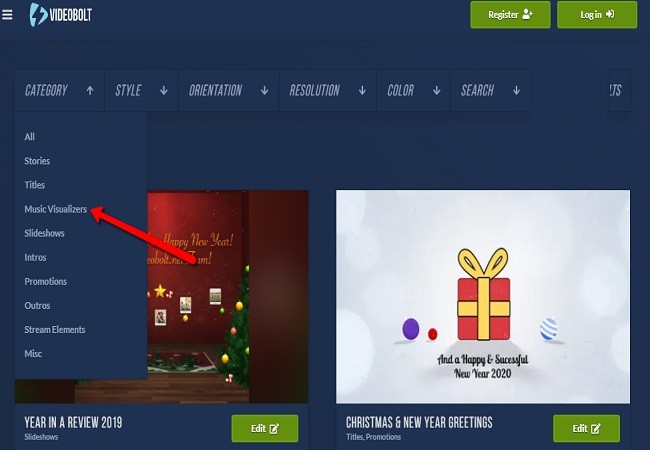
- Once done, click on the “Text and Media” section.
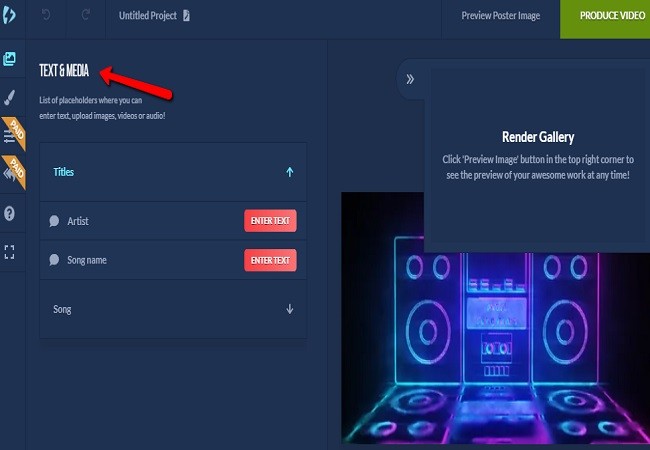
- To upload music, hit on “Song” and choose the “Upload” button.
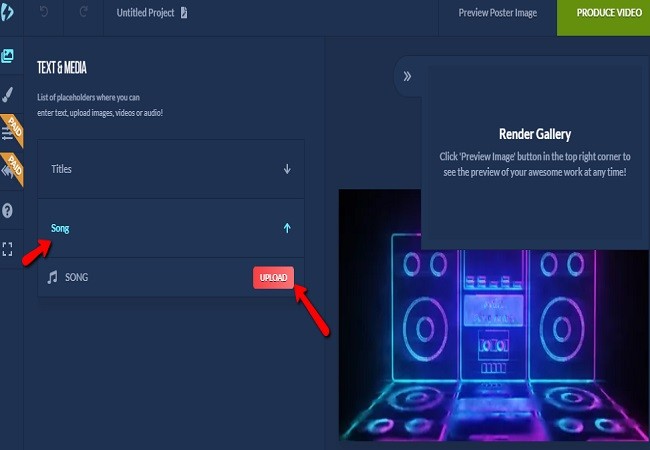
VLC Media Player
If you are looking for a tool that offers free and hassle-free features, then VLC Media Player is highly recommended. Aside from that, it also allows you to convert audio files to any format, capture screenshots, create bookmarks and add watermarks on video. In addition, VLC Media Player is a tool that you can easily you if want to play music with visualizers. Try it for yourself by following the steps below:
- Log on to its site using any browser and download the program.
- Select on “Media”, and hit on the “Open File” button.
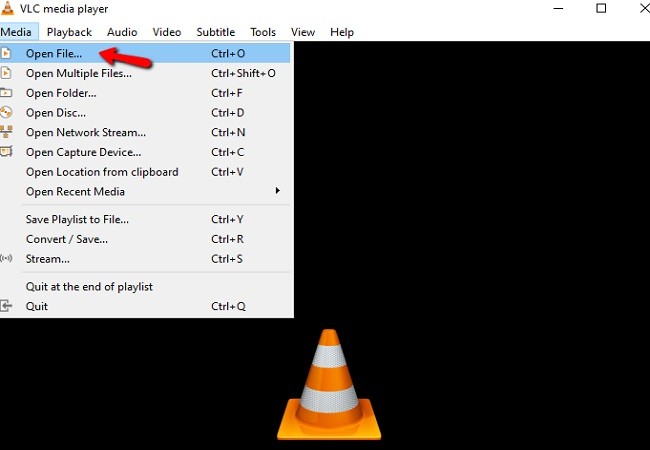
- After that, select “Audio” and tap on “Visualizations” to select visualizers.
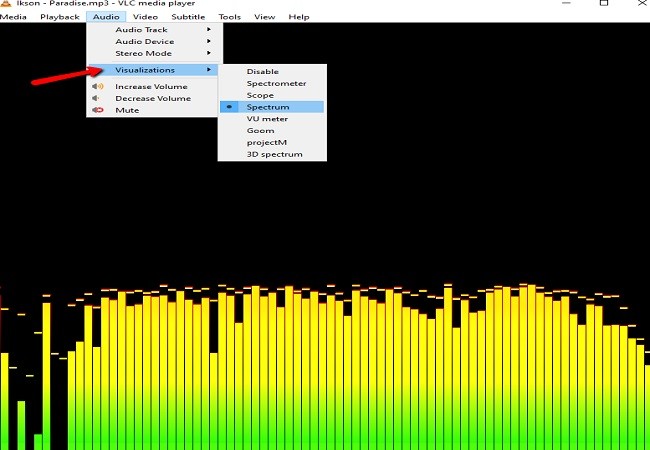
- Once completed, you can now enjoy listening to your song with matching visualizers.
PotPlayer
Last but not the least, is the PotPlayer. This convenient program can help convert various files from any format. You can also make use of its basic functions like editing the contrast, brightness, volume, making time-lapse and slo-mo videos. Apparently, by using this tool you can easily enjoy listening to your favorite songs by adding visualizers. Simply follow the steps that follow:
- Log on to its site using any browser.
- Select “PotPlayer” then hit on the “Open” and “Open File” button.
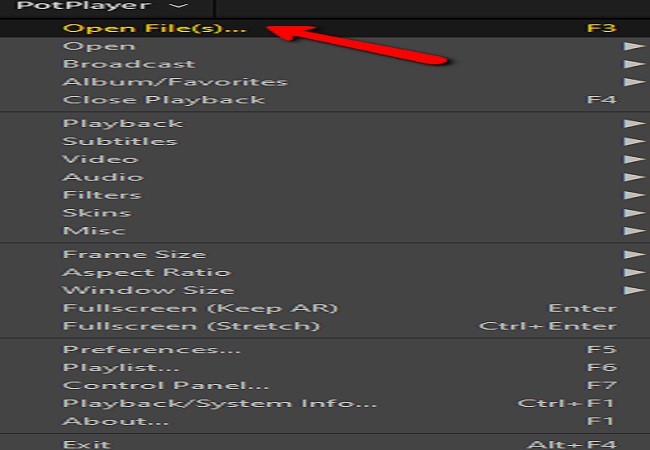
- Once selected, click on “Visualizations” to choose visualizers.
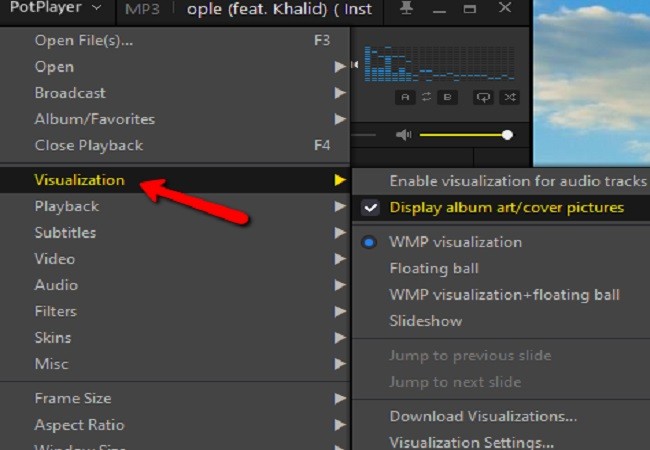
- Finally, you can now enjoy listening to songs with visualizers.
Conclusion
There you have it, the best music visualizer that you can use while listening to your favorite music. With their basic features and simplified steps, you can now enjoy listening to songs and making use of the best visualizers in this generation.


Leave a Comment