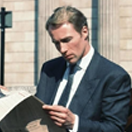Accepts all popular image formats: BMP, JPG, JPEG, PNG, GIF, TIF and TIFF.
Has 3 kinds of compression types: Size, Normal and Quality.
Allows you to keep the picture in original format or save it as JPEG, PNG, etc.
Customizes picture's size, crops picture, changes picture's width, height or definition, etc.