Apowersoft Background Eraser (iOS & Android)
- User’s rating: 4.6
- System requirements: iOS 9.1 or later and Android 4.1 and up
- Size: 71 MB
Apowersoft Background Eraser is the best app to make background transparent on both iOS and Android phones. This app provides a quick and easy way to remove the background in just a few seconds.
Main Features:
- Remove the background with no taps.
- Gives precise cut-out results of an object.
- Offers basic editing features; crop, brighten, flip, etc.
- Provides ready to use solid background colors.
- It consists of different themes of backdrop templates.
- Lets you upload customized background designs.
To create your photo background transparent follow the simple steps below.
- Visit the App Store or Google Play Store to download and get the app.
- Tap the recognition that you need to upload a photo.
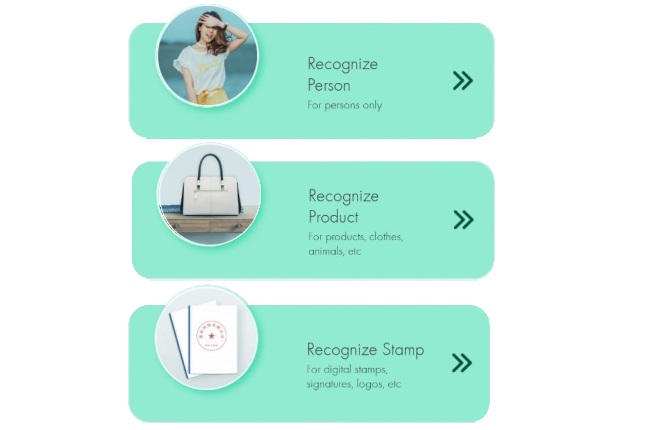
- The tool will automatically delete the background of your photo.
- Then, tap the “Save” button to download the file.
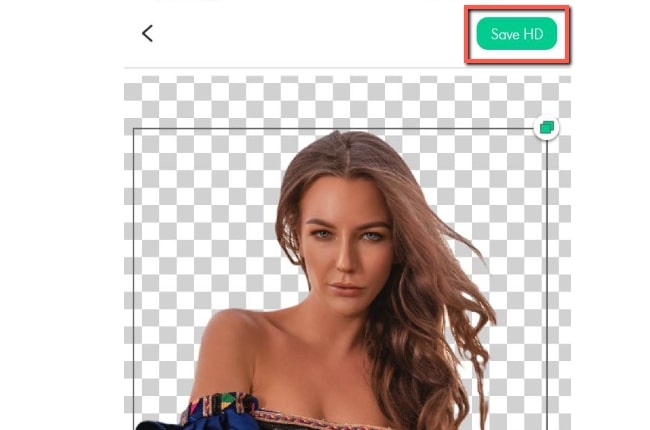
Pros:
- It uses an automated process.
- Present an accurate cut out of the subject in an instant.
- Keep the original quality of a photo even after the editing process.
- Compatible for both iOS and Android devices.
Cons:
- Sometimes it takes time to process a photo.
Why do we recommend this app?
It’s an app that can automatically remove backgrounds from any photo with its advanced AI technology. Also, if you are not satisfied with the results, you can manually erase the details by using the Remove and Keep tool. In addition, you may also do some basic photo editing on the subject like adjusting saturation and brightness.
Remove BG
- User’s rating: 4.5
- System requirements: 4.4 and up
- Size: 17 M
Remove BG also has an Android app to make transparent background, in addition to its web version. In this app, you can cut out the subject of your photo from its background by using its Eraser tool. It is easily navigable and gives great result.
- Go to Google Play Store, to download and install the app.
- Open the app, choose “Cut Out” to upload the image from your phone.
- Manually remove the background by using the “Eraser” tool using your finger to delete the background image.
- After that, hit “Done” to download your image.
![app to make transparent background remove bg]()
Make Background Transparent
- User’s rating: 4.2
- System requirements: Android 4.0.3 and up
- Size: 5.9 M
Make Background Transparent is also an Android app to make picture background transparent quickly and easily. This app offers different removal tools such as magic, lasso, and eraser tool that can precisely erase any part of your image. Moreover, it has a Soften feature to clear the edges of the subject.
- Download and install the app from the Google Play Store.
- Tap the “Start Remove” button to upload the photo .
- Choose among the eraser tools that you like to use and apply it on the photo until you are satisfied with your result.
- Then, tap “Next” and “Save” to download your edited work.
![app to make picture background transparent make background transparent]()
Background Eraser & Remover
- User’s rating: 4.4
- System requirements: iOS 10.0 or later
- Size: 26.3 MB
As its name implies, Background Eraser is an iOS app to make photo background transparent. Even without any photo editing skills, you can precisely erase the background using its Lasso tool and Eraser tool. With Background Eraser, you can get rid of the background easily and save it in PNG and JPG format.
- Get the app on the App Store, and install it on your phone afterward.
- From its interface, tap the import icon on the left side of the screen.
- Next, select the eraser icon and highlight the background that needs to be deleted.
- Then, hit the import icon at the upper right corner and choose what photo format you like to save your photo.
![app to make photo background transparent background eraser]()
Magic Eraser
- User’s rating: 4.8
- System requirements: iOS 11.0 or later
- Size: 27.1 MB
Another iOS app to make transparent background is Magic Eraser. It also lets you cut out the subject from the background to create a transparent photo. The app offers two eraser tools; the Magic wand that deletes similar colorS automatically, and the Eraser tool that you can use manually.
- Head on to the App Store, to download and install the app.
- Run the app, select the photo that you want to edit from your library and choose the aspect ratio for your photo.
- Next, use between the magic wand tool and the eraser tool to remove the background of the photo.
- Finally, tap the import icon and choose between JPG and PNG format that you want for your photo.
![app to make transparent background magic eraser]()
Conclusion
| Features | Apowersoft Background Eraser | Remove BG | Make Background Transparent | Background Eraser & Remover | Magic Eraser |
|---|---|---|---|---|---|
| Remove background automatically | |||||
| Offers manual selection tools | |||||
| Give precise cut out of the subject | |||||
| Consist some basic photo editing features | |||||
| Keep the original quality of the file | |||||
| User-friendly interface |
These are the most reliable apps to make picture background transparent. From among the listed options, Apowersoft Background Eraser is my top choice. It has both Windows, Android, and iOS versions and does a great job automatically, meaning it’s a great choice for beginners especially.


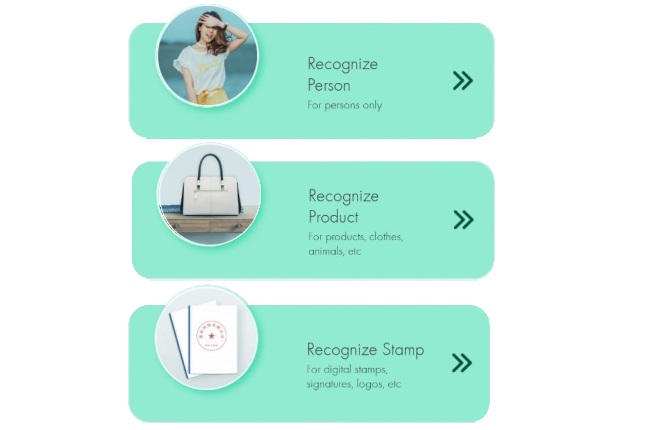
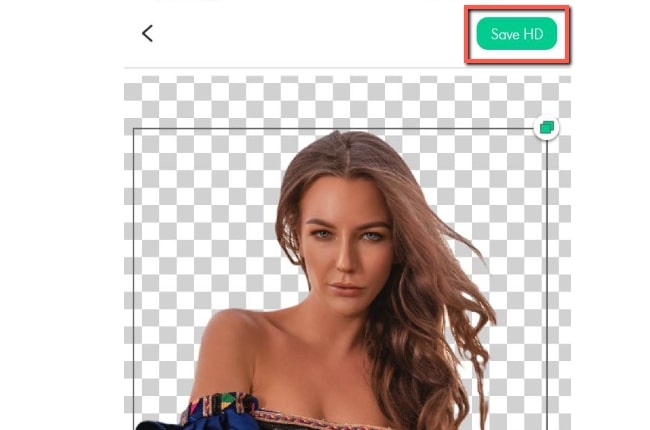


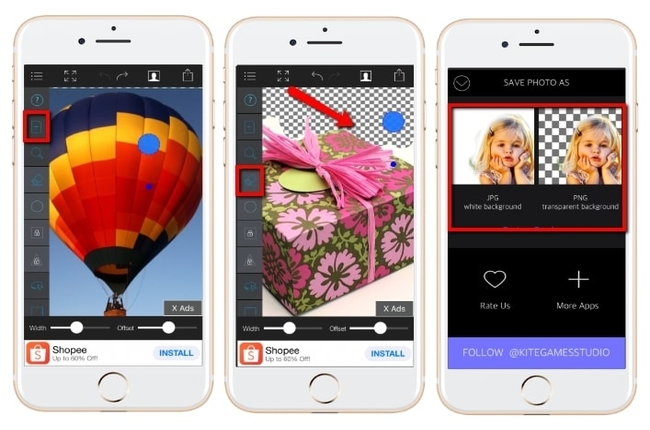

Leave a Comment