6 Apps to Add Background to Photo
Apowersoft Background Eraser (Android & iOS)
- User’s rating: 4.5
- Compatibility: requires iOS 9.0 or later/ Android 4.1 and up
- File size: 11 M (Android), 54.5 MB (iOS)
- Price: Free
Apowersoft Background Eraser is a reliable app to put backgrounds on pictures in just a few seconds which makes it highly recommended for both iOS and Android users. You can use the built-in well-designed templates and plain colors available in the library or you can use your own background from your precise cutout image.
- Visit your Google Play Store and App Store to have it installed.
- Open it and choose among the recognitions to import your photo.
- Then the app will remove your background instantly.
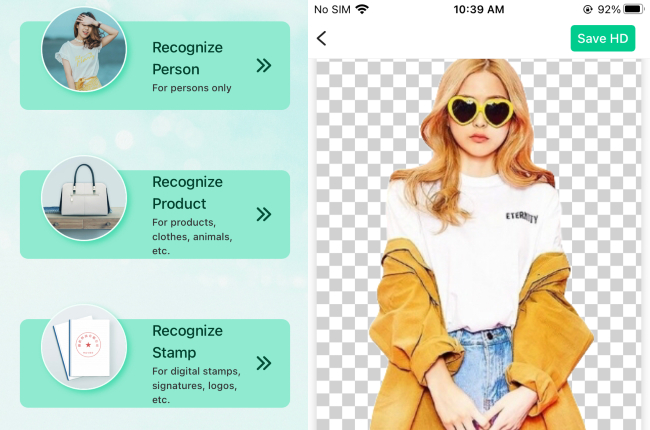
- To add background to the photo, tap “Background” to pick a plain color or any backdrop templates you like.
- Finally, save it by hitting the “Save HD” button.
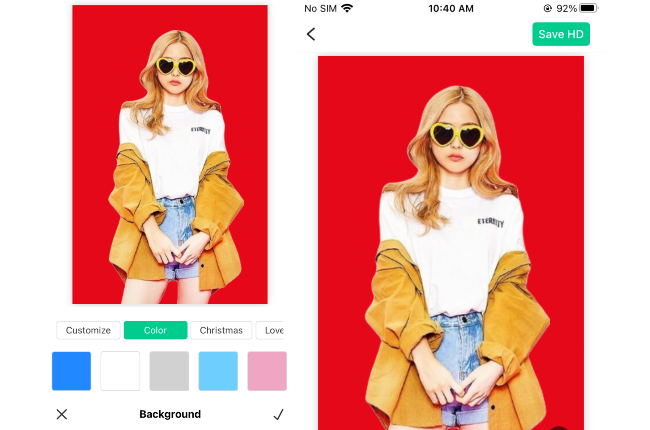
PicWish (Android & iOS)
User’s rating: 4.8
Compatibility: requires iOS 13.0 or later/ Android 5.0 and up
File size: 11 M (Android), 73.5 MB (iOS)
Price: Free
The most simplest and effective app to put backgrounds on pictures is PicWish. This is one of the best apps for Android and iOS users for removing background automatically. With its simple interface and easy-to-understand editing tools, the process to remove background is easy and fast. Plus, it has a batch mode feature that lets users process multiple photos simultaneously. Dive into the steps below to learn how to use this app.
- Go to your App Store or Play Store to install the app and get started.
- Import a photo by tapping the “Photos” option from the screen.
- Then you will get a precise cut out in seconds.
- To add a background, tap the “Background” option and choose either “Colors” or “Photos”.
- Once finished, hit the “Download” button to save it on your device.

Note:
PicWish provides a free trial and a simple way to get the pro version for free.
Simple Background Changer
- User’s rating: 4.6
- Compatibility: requires Android 4.1 and up
- File size: 38M
- Price: Free
Another great app that you can rely on is Simple Background Changer, one of the best apps to add background to photo for Android users. This app gives you a lot of useful tools and features. It not only can change the background, but also allows you to adjust the photo’s brightness and saturation. Furthermore, this app has a beautiful HD background that you can add to your picture. You can also use your own images from your photo gallery.
- Install the app on your Google Play Store and open it.
- Tap the “Cut Photo” option to go to your Gallery, Camera or Video to choose the image you want to edit.
- Then use the “Auto” function and tap the area of the photo background to make it transparent.
- After that, you can fill in the transparent with the colors.
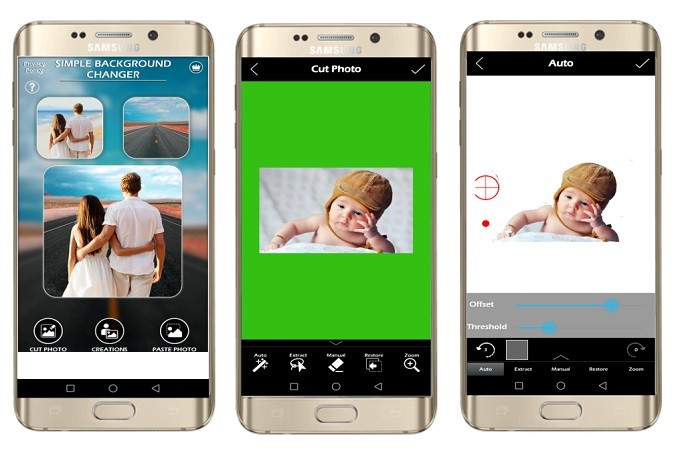
Automatic Background Changer
- User’s rating: 4.5
- Compatibility: requires Android 4.4 and up
- File size: 5.4M
- Price: Free
Another Android app to add background to pictures is Automatic Background Changer. As its name implies, this app is able to automatically remove background. You can also use the eraser tool to remove the specific areas in your photos if you prefer manual editing. Actually, you can add your picture background with a limited number of background images, but you can also use your own pictures too.
- Go to your Google Play Store and install the app.
- Upload your photo, and wait until the background turns transparent.
- Next, select any background that you want from your gallery and add it to your background.
- Finally save it by clicking the “Save” option.

Superimpose
- User’s rating: 4.7
- Compatibility: requires iOS 10.0 or later.
- File size: 42.8 MB
- Price: $1.99
If you are an iOS user who is looking for an app to put backgrounds on pictures, Superimpose is one of the best options available. It allows you to adjust the applied background’s exposure, saturation, and many more, in addition to cutting out the backdrop. However, it costs money to get all the tools you need to create an amazing background for your photo. If you are okay with spending for a program, this app is recommended.
- Install the app from the Google Play Store.
- Then import photos by tapping the “Photos” tab on the interface.
- After that, use the “Mask” tab to erase or cut out the background image.
- After that, tap “Add Layer” > “Photo Layer” to add a new backdrop for your photo.
- Lastly, tap the “Share” icon, and then select “Blended Image” to save it on your phone.
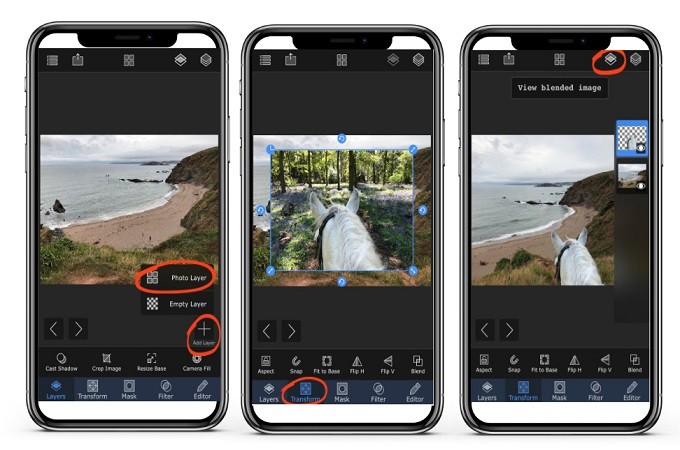
FaceTune
- User’s rating: 4.7
- Compatibility: requires iOS 10.0 or later.
- File size: 42.8 MB
- Price: $ 199.00
Last but not least one of the best apps to put a background on pictures is Facetune. It can help turn your boring background into something special looking. However, the backdrops it has will only be available once you buy it. But it sure makes your background more beautiful. Rely on the steps below to learn how to use this app.
- Install the app on your iOS device from App Store, and open it afterward.
- Tap the “Photo” library to import the image you want to edit.
- Then hit the “Backdrop” function to choose or add a new background image.
- Tap the “Auto” to automatically add the backdrop to your image.
- Once done, tap the “Save” icon to save it.
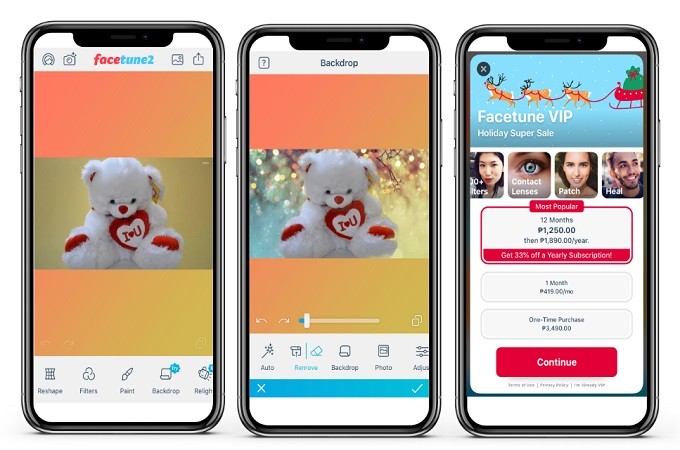
Conclusion
That’s the full list of best apps to add background to photo. Out of all the apps, Apowersoft Background Eraser is my favorite app. It doesn’t have complex functions and requires no photo editing skills. Leave your comment below to tell me which is your preferred one.



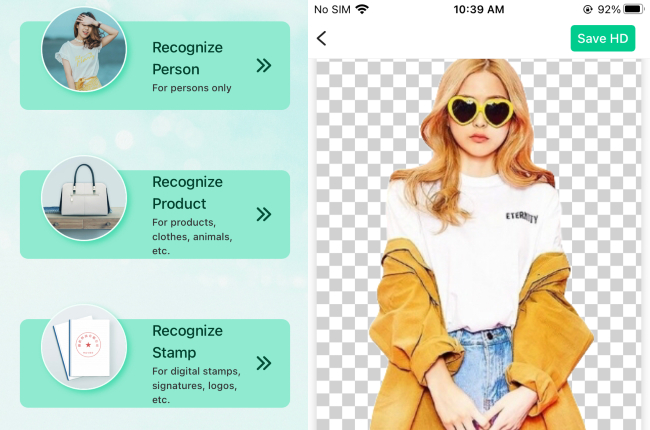
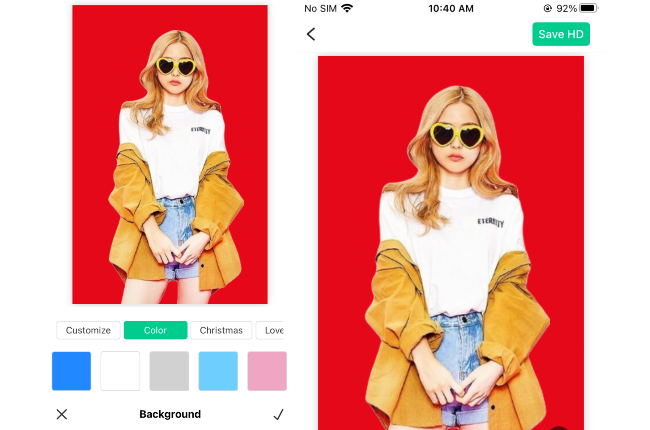
Leave a Comment