 Twitter is a social media site which is known for sharing breaking political, entertainment, and other news. Using your mobile devices, you can watch live streamed videos. You can also share your own video up to 2 minutes and 20 seconds long. Note that the file size of your video can’t exceed 512MB. However, there are some cases where the video you want to share is too lengthy, and thus has a very large file size. In these instances, you will probably need to use some tools to compress video for Twitter before uploading it. Here, we have collected the best video compressors for you.
Twitter is a social media site which is known for sharing breaking political, entertainment, and other news. Using your mobile devices, you can watch live streamed videos. You can also share your own video up to 2 minutes and 20 seconds long. Note that the file size of your video can’t exceed 512MB. However, there are some cases where the video you want to share is too lengthy, and thus has a very large file size. In these instances, you will probably need to use some tools to compress video for Twitter before uploading it. Here, we have collected the best video compressors for you.
4 Free Online Video Compressors to Compress Video for Twitter
Apowersoft Online Video Compressor
Apowersoft Online Video Compressor is a web-based tool which can help you to compress any videos that you want to share on social media. You can use the program without paying a single cent. Moreover, this program is 100% secure, as uploaded videos are deleted after conversion. Users are not required to install any software or sign up for an account before using it. Apowersoft enables you to batch compress multiple videos at a time. This program will compress your videos in just a few steps.
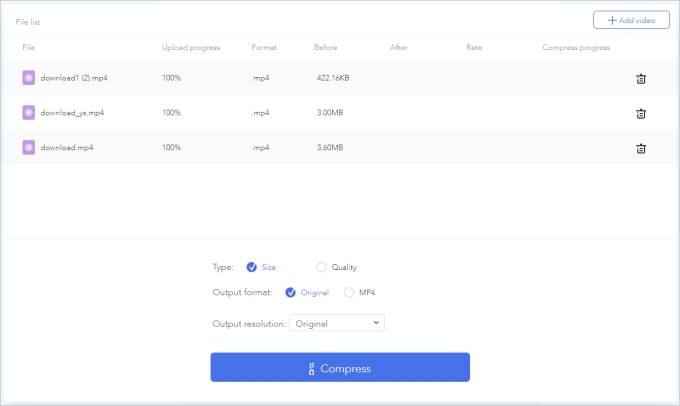
System Requirements: Windows PC, Mac OS, Android and iOS
Video file size: Unlimited
Video Formats: MP4, WMV, AVI, MOV, WEBM, RMVB, M4V, MPEG TS, MTS and etc.
Tips: If you need to preset the video size before compressing it, you can use ApowerCompress. This tool also allows you to select the output resolution for the compressed video.
KeepVid Online Video Compressor
Next on the list, we have the KeepVid Online Video Compressor. This is a simple to use tool which allows you to resize videos for Twitter. This tool lets you compress videos in MP4, MOV format for email and even YouTube. Furthermore, the program is compatible with Chrome and Firefox browsers, and can be used on any device. Users can choose output quality, format and the desired resolution of the video before compressing it.

System Requirements: Windows PC, Mac OS, Android and iOS
Video file size: Unlimited
Video Formats: MP4, MOV, FLV, AVI, WMV, MKV, 3GP and so on
Aconvert.com
If you want to post a long video to Twitter, Aconvert.com may be useful to you. This is a conversion tool for different files, which includes video, image, document, audio, PDF etc. Aside from being a converter, it can also help you to easily reduce the file size of your video. In addition to that, it enables you to upload a file from a URL, Google Drive, Dropbox and local drive. It also supports numerous languages so that users from different countries can easily understand the tool.

System Requirements: Windows PC, Mac OS, Android and iOS
Video file size: 200 MB
Video Formats: MP4, VOB, FLV, MOV, MKV, AVI, M2TS, MPG, ASF, RM and so on.
Video Smaller
Last but not the least, is Video Smaller. With the help of this tool, users can reduce their video file size online. This program can compress a video without compromising its original quality. In addition, it enables users to remove the audio from the video if they want to. However, there are some pop-up ads on its website which arise when you are using the tool.

System Requirements: Windows PC, Mac OS, Android and iOS
Video file size: 500 MB
Video Formats: MP4, AVI, MPEG and MOV
Conclusion
The tools listed above are our most recommended video compressors for you. They are all online programs and free of charge. Now you have an idea about which tools to use to solve your problem of how to compress video for Twitter. You can try out each of them and choose which one is the best for your purpose. If in case you know of some other programs which are similar to these, you can drop your comments below.


Leave a Comment