 Due to its small size and flexibility, FLV becomes one of the most popular formats for streaming video on web. FLV is the web-based video format being adopted by YouTube, Hulu, VEVO, Metacafe and so on.
Due to its small size and flexibility, FLV becomes one of the most popular formats for streaming video on web. FLV is the web-based video format being adopted by YouTube, Hulu, VEVO, Metacafe and so on.
Now the problem is that FLV files can’t be played with some common media players like Real Player, Windows Media Player. What’s more, it can’t work on Android devices unless you have installed a professional FLV player or have converted FLV files to other familiar formats like WMV. Good news is that there are lots of applications you can use to convert FLV to WMV, and I will show you three ways to ensure you can play your videos on any device.
Three applications that make your FLV files to WMV conversion easier
☆
Free Way: Online Video Converter
WMV refers to Windows Media Video, which was released by Microsoft, can play well on Windows OS .Due to its powerful compatibility, Android devices still can run this format as well. If you want to convert FLV files and do not like to install any software, this Free FLV to WMV converter seems to be a good choice for you. Converting videos with this application is pretty simple. It just costs a few minutes by following the steps:
- Click here to access official product page.
- Click the green Browse button and import the video you want to convert.
- In output settings, select WMV in format.
- Then adjust parameter of the output video, like bitrate, frame rate, resolution, or trim.
- Click the green Convert button, select output folder then click Save.
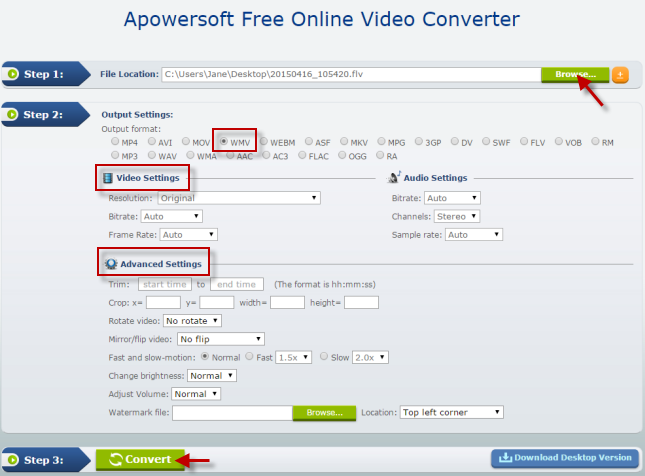
Tips: Before using FLV to WMV converter, please make sure that you have installed the Java Applet on your computer.
If you want to convert a batch of FLV files, just click the “±” button to load more of them in the same way.
☆
Best Way: Professional Converter
Comparing with the parallel products which have setbacks of limitations, such as converting speed, quality loss, or lack of formats you wanted. To deal with that issue, Apowersoft Video Converter Studio makes efforts to be a user-friendly converter. With this professional converter, you can convert FLV videos to WMV with different qualities: same as source, HD 1080P, DVD quality, mobile quality and so on. These following steps will show you details on how to convert FLV to WMV.

- Install and launch the program.
- Hit Add button to import the FLV videos
- Select WMV format from the profile’s pull-up menu.
- Choose output folder, and click Convert button.
Besides its basic converting function, this program has some other features: it allows you to combine several video clips into an individual one after conversion. You can take advantage of its build-in editor to trim, crop videos, or add gorgeous effects and particular subtitles. You can select the option “shutdown computer after conversion” while you plan to go outside.
☆
WinX FLV to WMV Converter
WinX FLV to WMV Converter is a video converter which is especially aiming at converting videos from FLV to WMV format for further edition. This free FLV to WMV converter customizes you to define all audio and video settings according to individual needs. What’s more, it allows users to extract images from video to save as PNG.

☆
Conclusion
Three applications recommended above are all easy to use. If you do not want to install any software, the free online version might be a good choice for you. While, if you want to convert more videos with high speed and edit the video after converting, the second method is the best way.


Leave a Comment