5 Great JPG to PDF Software
Apowersoft PDF Converter
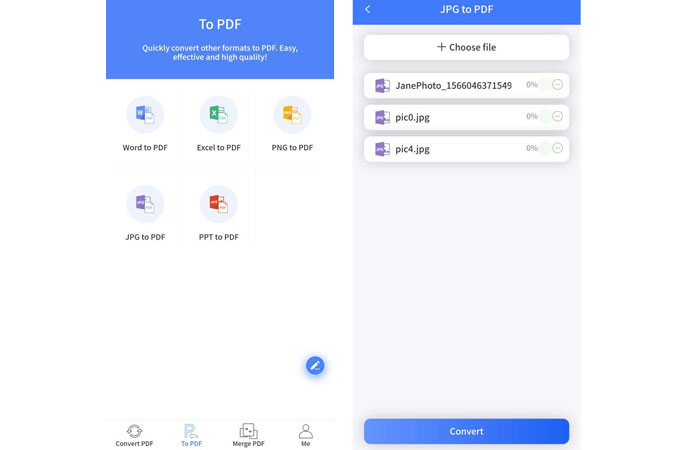
Apowesoft PDF Converter is a multi-platform PDF, which can run on mobile devices as well as computers. With one account, you can process your PDF files anywhere anytime. What’s more, it contains many features for PDF conversion, and can convert images to PDF and vice versa without loss.
DownloadPDF Converter

Another JPG to PDF program online is PDF Converter, an online program that can convert various file formats, such as Word, Excel, PowerPoint, and other files, to PDF and vice versa on any platform. This tool also supports JPG to PDF. However, if you want to experience unlimited conversion files without delay, you need to purchase its membership. But with that, you can enjoy all the advanced functions of this program that include instant conversion without waiting etc.
iLovePDF

iLovePDF enables users to convert JPG to PDF easily. It is a powerful one-stop PDF site that contains many useful PDF solutions, for example, converting PDF and adding PDF page numbers. Furthermore, this free JPG to PDF converter can not only allow you to set whether the file contains margin, but also help you reorder the images before conversion. Also, the layout of the images can also be adjusted via this great tool. And it is compatible with your Windows PC, as well as Mac.
iSkysoft PDF Editor 6

iSkysoft PDF Editor 6 is a desktop program that you can find on both Windows and Mac devices. This all-in-one PDF tool works more than converting PDF – it can also edit your PDF. Better yet, it has a “Batch Process” that can process PDF conversion. However, if you want to convert JPG to PDF, you need to use its “Create PDF” function. However, this JPG to PDF software can only convert one image to one PDF document, rather than combining multiple images to PDF.
Icecream PDF Converter
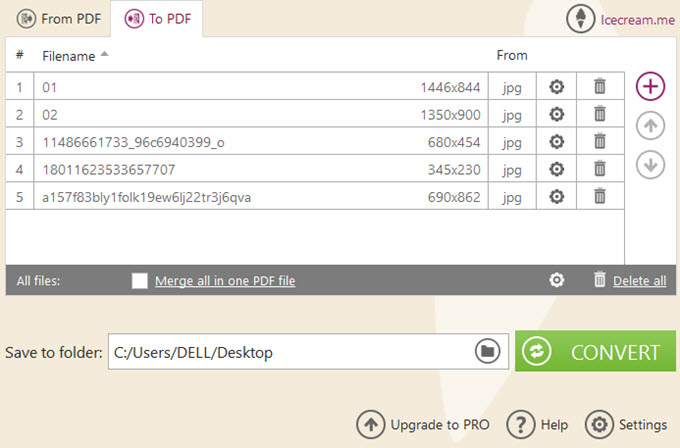
This one is a simple but powerful PDF converter. It allows you to convert many different types of files to PDF. The formats it supports includes JPG, PNG, TIFF, MOBI, DOC, HTML, and many more. Unlike the previous tools, this one has an option that you can choose to merge all files into one. This program has a simple interface, so even a beginner can utilize it. In addition, you can download and install it on your Window and Mac.
Conclusion
As the internet is getting bigger, there are hundreds of PDF tools available to use. As a matter of fact, if you want free and light JPG to PDF software, PDF Converter, and iLovePDF should be considered as they can be used without installation. But if you want to convert without internet, iSkysoft PDF Editor 6 and Icecream PDF Converter are good to use. Among them, we still want to recommend Apowersoft PDF Converter, as it can batch convert and can work with different operating systems.

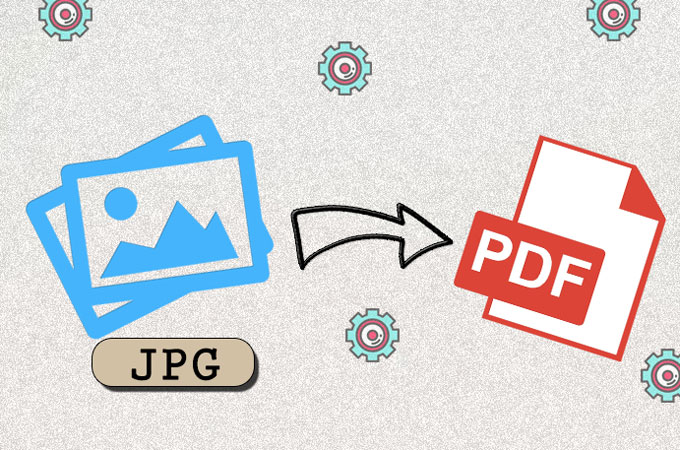
Leave a Comment