Best 4 Tools to Remove Watermark from TikTok
PicWish
Picwish is a tool that provides a service for removing watermarks from videos. It allows users to remove watermarks from TikTok videos. It provides a convenient solution for those who want to use the videos without the watermark for various purposes. By using this amazing video watermark remover tool, you can easily upload your TikTok video and have the watermark removed within a few simple steps.
To use this tool, just simply follow the steps provided below.
- Click the download button below to get the app.
- Run the app and click Remove watermark from video feature.
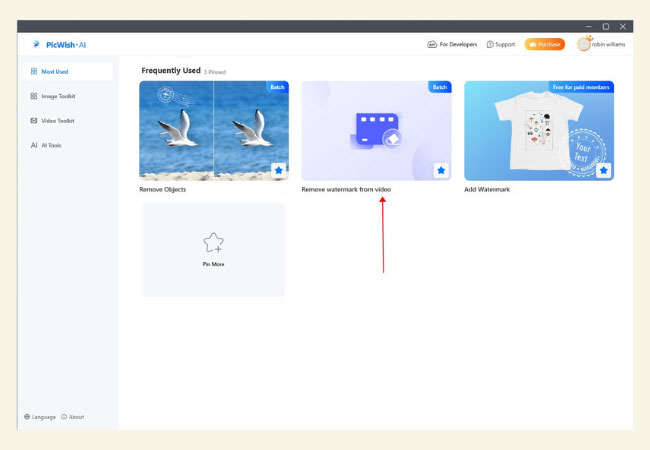
- Upload the video then hit Start.
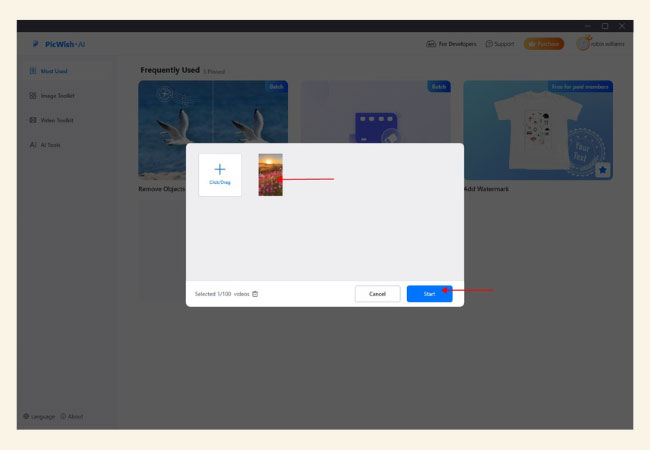
- Use the Select area button, brush the watermarks on the video, and then click the Save all button to start the removing process to get your video.
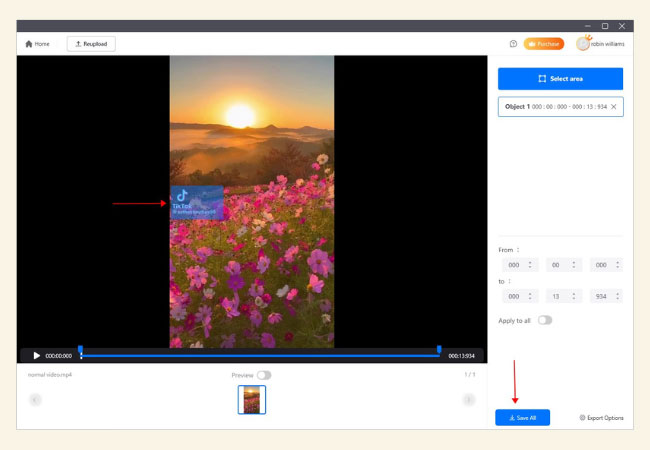
Remove & Add Watermark (Android)
As the name indicates, Remove & Add Watermark is an app for Android users to add and remove watermark from videos with just a few clicks. You can easily use it to remove TikTok watermark by selecting the watermark area with its lasso or rectangle selection tool and then the app will replace the area with the surrounding pixels. Besides that, there is also a cropping tool to crop out the watermark or logo from the edge of the video.
- Go to the Google Play, then download and install the app.
- Choose “Select Video” > “Remove Logo” and choose the TikTok video that you will use on the app.
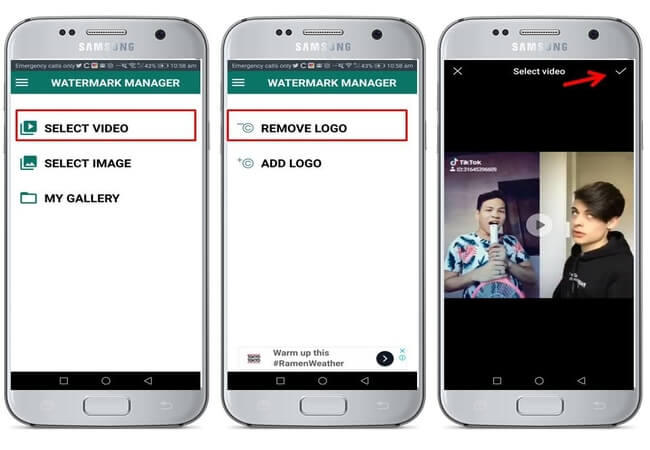
- Then, move the rectangular box on the TikTok watermark.
- Once done, hit “Save” and then click the check mark icon.
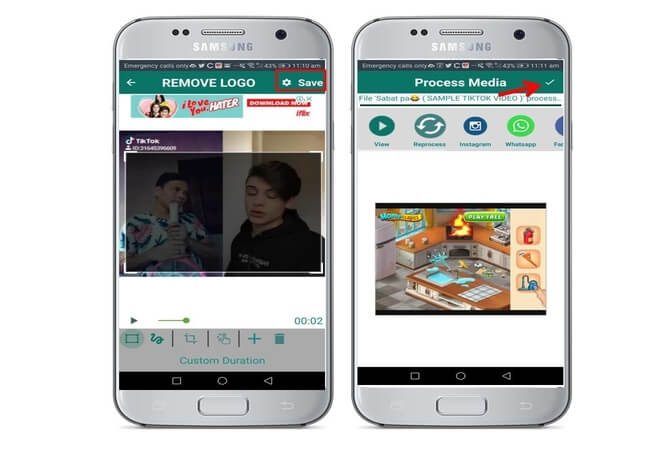
Video Eraser (iOS)
Video Eraser is a simple app mainly designed for iOS users in order to remove logo, watermark, and unwanted objects in the video. Though it doesn’t include other powerful functions, it allows users to easily remove watermark from TikTok video. Video Eraser currently supports limited video formats like mp4, mov, m4v, 3gp. In the future, it will add support for more.
- Get the app from the App Store on your iOS device.
- After that, open it. From the interface, tap the “More” icon > “Crop video to remove watermark” and choose the TikTok video that you want to process from your iPhone or iPad.
- Next, choose the aspect ratio for the TikTok video and select the watermark in the video excluding the watermark.
- Once done, tap the export icon to start erasing the watermark from your video.
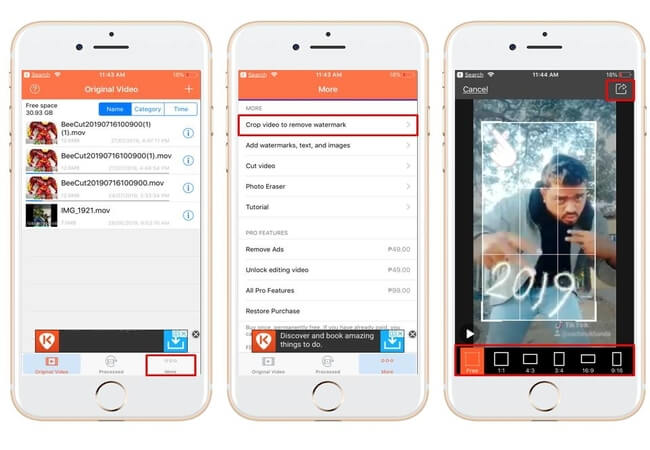
Kapwing (Online)
Last but not least we recommend is an online service called Kapwing, a free online video editor that is able to crop out the watermark from TikTok. It is fully compatible with the TikTok square format so that your output file will never be stretched. And apart from removing watermarks, you can trim and adjust the speed of your video, which is really helpful to get the part that you want. Let’s learn how to remove TikTok watermark with Kapwing.
- Visit its official website on your browser.
- From its interface, scroll down and click “Watermark Video” > “Get started” > “Click to upload” to import the video that you need.
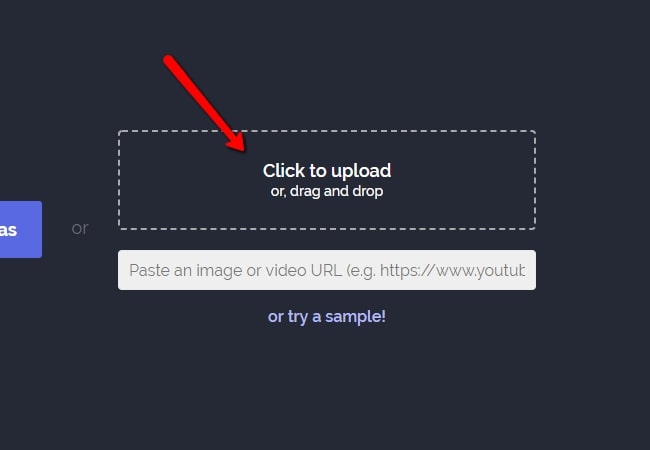
- Select the “Crop” button and crop your TikTok video without including the watermark.
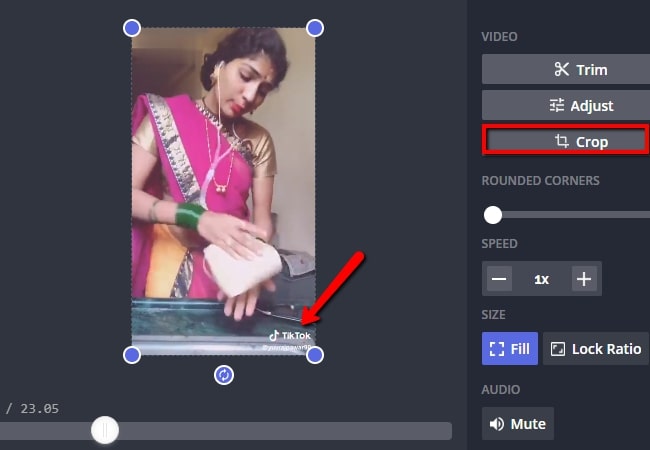
- Lastly, hit the “Done cropping” > “Publish” button for your video to be processed.
Conclusion
Now you know the different tools that can help you remove TikTok watermark. Just choose the one that is suitable for you to get started. Or you can also share your favorite apps in the comment section below to help other people.

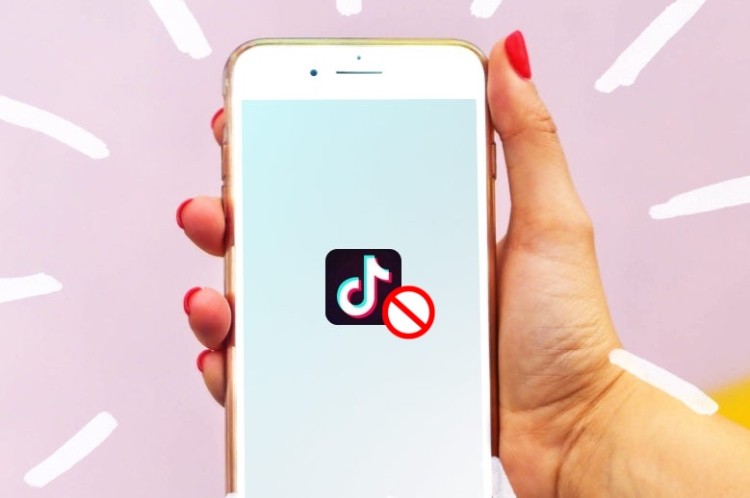
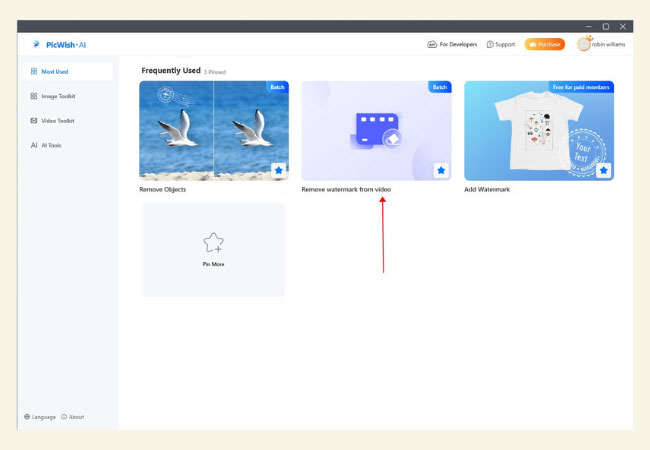
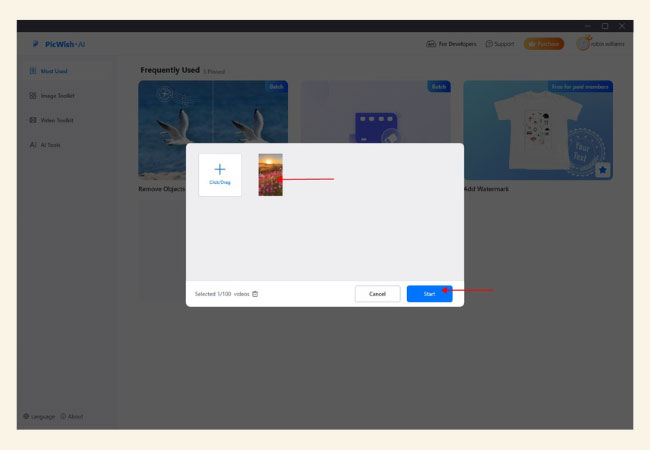
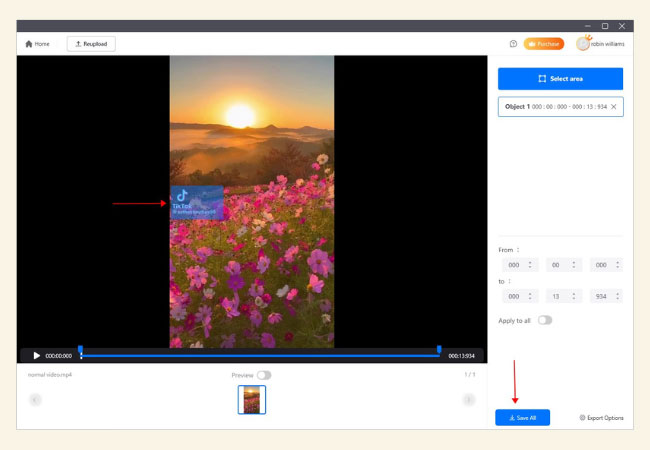
Leave a Comment