Recommendation for Windows Movie Maker Alternatives
Video Converter Studio
Video Converter Studio is the top best alternative software because of its fantastic . This application is capable of converting files to various video and audio formats in high speed. Moreover, it comes with some handy tools like Video Editor, Video Downloader, Screen Recorder and MV Maker. There’s nothing complicated about this tool, which is easy to use even for those who are non-technical. It doesn’t require advanced skills to edit video when you come up with a fantastic idea. This tool would help you easily achieve the result you want.
Features available in:
- Merge various video clips into one file so you can watch them continuously with no need to manually open the next clip.
- Trim video by removing unwanted parts.
- Remove black bars surround the video.
- Adjust the volume, brightness, contrast and saturation to achieve the result you’re after.
- Add watermarks (text as well as image type) on any position of the video.
- Load subtitle to your video to make it more understandable.
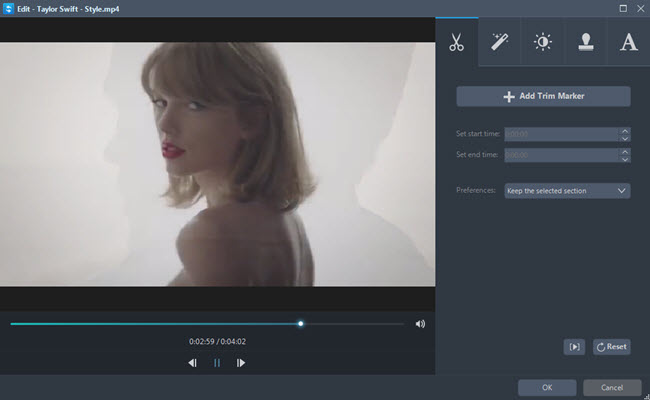
Besides being a fantastic alternative to Windows Movie Maker in editing video clips, it also comes with other functions that would be helpful in video converting. You can use this tool to convert video files to various formats and devices as it supports a wide range of formats, smartphones, laptops, game consoles and TVs. It also comes with a built-in MV maker so you can make slideshow with your photos and music on the tool itself without turning to another app.
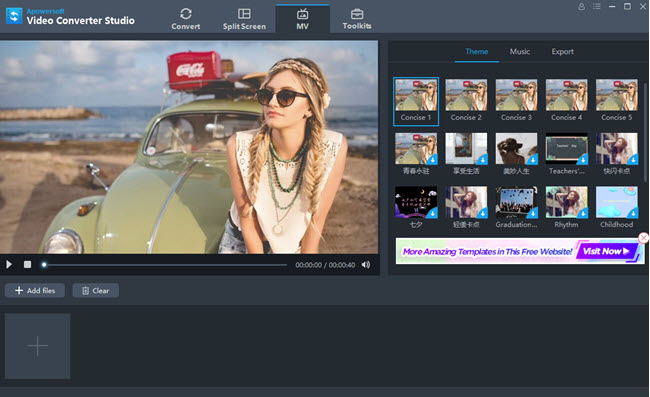
VideoLan Movie Creator
Short for VLMC, VideoLan Movie Creator is a free cross-platform program that can run on Windows, Linux and Mac OS X. The official acknowledged VideoLan Movie Creator is a non-linear video editor software for creating video and it also works well with images, videos, and audio. With this Windows Movie Maker alternative, you will find it more convenient to upload your video to YouTube.
Features available in:
- Trim video and keep desired sections.
- Have more precision in video frame by zooming it in.
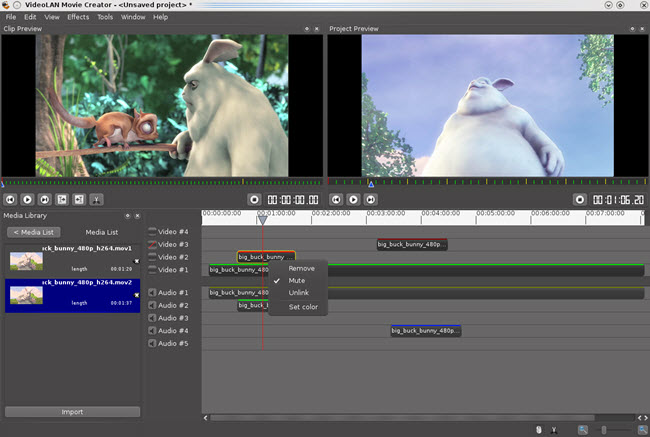
The interface of this program is not user friendly. It’s really time consuming for users to grasp the operation tricks. In addition, this application is not very stable.
VirtualDub
VirtualDub is an open-source program like Windows Movie Maker which only has native support for Windows platforms. If you want to use it on Mac or Linux, you should install Virtual Dub under Wine.
Features available in:
- Delete, reorder or add segments in a video.
- Reduce the size of the video to make it smaller.
- Convert to arbitrary rotation and grayscale.
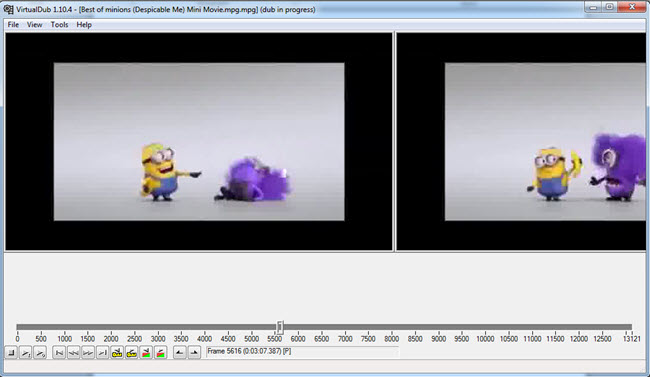
Its features mostly center on AVI files and segments. The program wouldn’t be able to merge them if the files you put in are in different video and audio formats.
Ezvid
Ezvid has an organized interface. It has many features including screen recording, webcam, facecam, and voice synthesis. That Text, effects, narration and music are supported to be added to your video makes it a Windows Movie Maker alternative.
Features available in:
- Trim unwanted part out from the video.
- Duplicate video segments that you wish to copy.
- Adjust the speed of the video according to your preference.
- Upload edited and created video to YouTube.
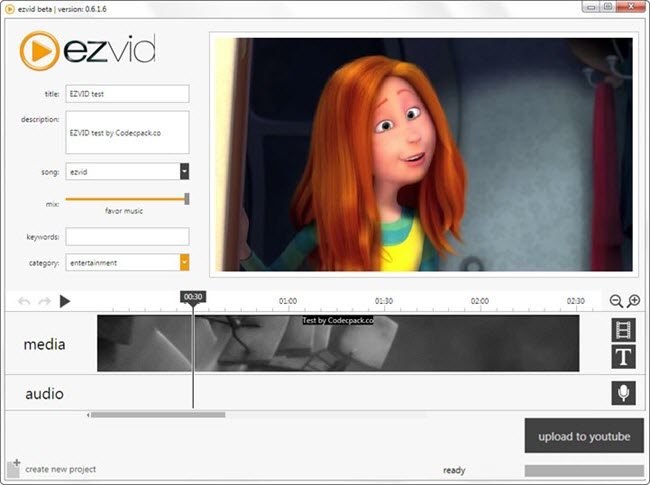
The drawback with this tool is that you need to have service pack 3 on your Windows computer for it to work. It maybe a little discouraging that there’s no transition effects available in this application.
VideoPad Video Editor
VideoPad Video Editor offers many features that both professionals and novices would be satisfied, because it has many different versions. Like Windows Movie Maker, this program lacks many transition animations that are standard in other programs.
Features available in:
- Add transitions animation on video and merged video clips into one.
- Split a clip so you can rearrange or delete segments conveniently.
- Adjust visual effects including black and white, sepia tones and negative image.
- Adjust the brightness of the video.
- Add watermark to your video to protect your copyright.
- Insert background music or record your narration.

While this tool comes with transition effects, the options are very limited. It also requires a more powerful computer to perform smooth video editing. The program also doesn’t come with publish option for Blu-ray or DVD.
Wondershare Filmora9
Wondershare Filmora9 offers a lot of editing features that can be used both by a beginner and professionals, like creating slideshows, trimming, merging, cropping, adding background music, rotating videos as well as some special features like APP, motion elements, animated texts, overlays, and filters, etc. It can be installed both on Windows and Mac, and also allows direct upload of a video from the application without compromising the quality of the content.
Features available in:
- A large collection of video effects and transitions
- Screen capturing
- Flexible beat detection to edit to the beat of the music
- Advanced and improved text editing which allows editing and styling of texts
- Easy online sharing with a direct connection to Youtube, Facebook and Vimeo
- Video stabilization and lens correction
- Split screen for multiscreen effect
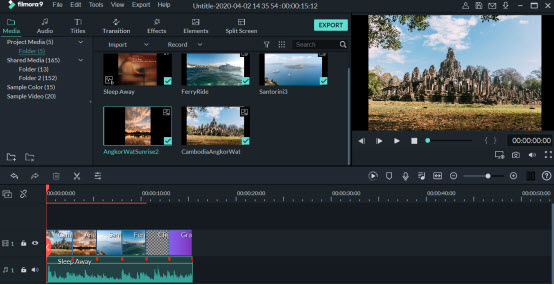
Conclusion
Generally viewing these programs. Video Converter Studio is the best video maker and editor software because it allows you to quickly complete basic video editing tasks with fast speed. Together with its video convertor, video downloader, screen recorder and mv maker functions, it ranks the top among all other cool video editing software in terms of usability and practicality.




Leave a Comment