How to Record Your Screen on Mac
macOS Mojave Compatible
macOS Mojave Compatible
This Mac OS screen recorder allows you to record screen on Mac with audio from system sound, microphone or both. This feature is extremely beneficial to make video tutorials more vivid. Moreover, it's capable of recording screen activity and sound in high sync.

An effective mouse and keyboard recorder will help you in recording certain repeated actions that you’ve done. Learn more through this post.

macOS High Sierra has been updated and used by many Mac users. You may want to find ways to record screen on macOS High Sierra. Here are some tips.

To record gameplay, live streaming videos, online conferences, or other screen activities on your Mac, you may need a good Mac screen recorder. Are there any free but good screen recorders for Mac? Read on to learn the free screen recorder for Mac.

Recording macOS Sierra screen may be troublesome for you if you are not familiar with this OS. In this article, we will debunk 5 of the best screen recorder for macOS Sierra and how to use each of them.
This Mac screen recorder enables you to record everything happening on your screen with great quality. You are allowed to make demo videos for training or teaching purposes, and create video tutorials for showcasing your video gameplay achievements and even product displays.

Do you want to share your gameplay tricks and achievements on Mac, but don’t know how to do that? Then check this page to find out solutions to record gameplay on Mac.

This post will teach you how to record video on MacBook Pro, so that you can record video tutorial, gameplay video, presentations, etc on you Mac.

As FaceTime does not have a video recorder feature, different screen recorders are recommended in recording FaceTime. These will help save videos in PC.

This article will help readers on how to record live streaming video on mac. Within the recommended free audio recorder, things can be done within mins.

GoToMeeting is a good application to hold meeting online and you may want to record GoToMeeting for later view. Learn how to effortlessly record any GoToMeetings without the hassle from this article now.
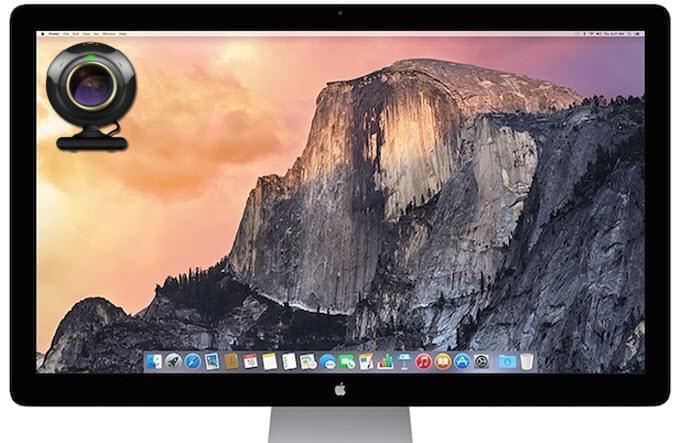
This article covers the best ways to record using the webcam on a MAC. It also covers the best programs, or software, to use when recording.
Here are some useful posts if you'd like to learn more about some Mac screen recording software along with their pros & cons, and select the best alternative programs to use.
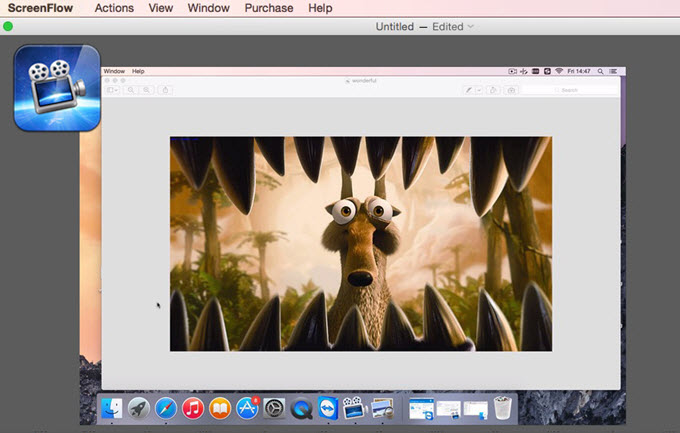
ScreenFlow is a popular recorder among Mac users. This article will take an overall ScreenFlow review and provide alternatives for more recording modes.

Hypercam is a screen-capture utility that allows for recording screen on Windows, however it's not compatible with Mac, those who need HyperCam alternative for Mac can find solutions here.

Bandicam is one of the commonly used video and game recorders. However, users often complain about the watermark on it. Read on to this article and discover alternatives to Bandicam.

Looking for Camstudio on Mac but can't find the perfect software? Read on to this article and discover the most efficient alternative over Camstudio for Mac.
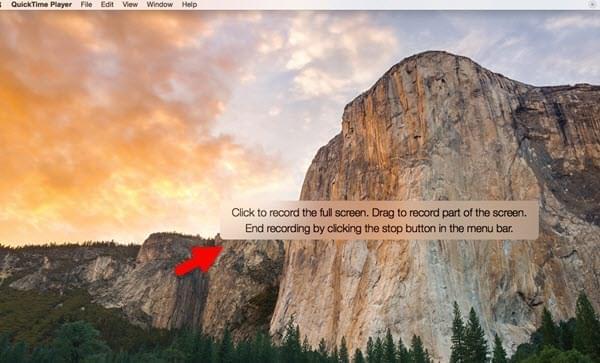
This article will provide the reader with brief information about QuickTime and what are the best ways to record video with it.

Apowersoft Free Online Screen Recorder is a web-based app requiring no downloads that is the best free alternative to Fraps.